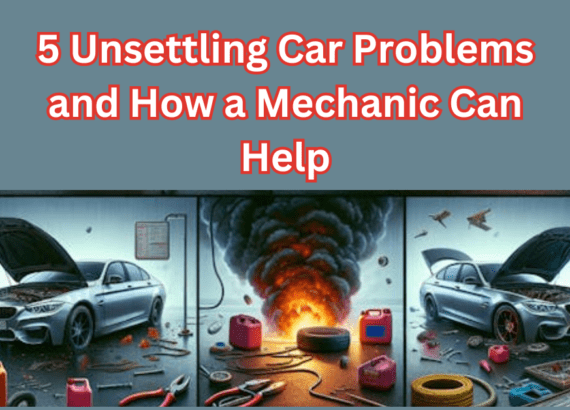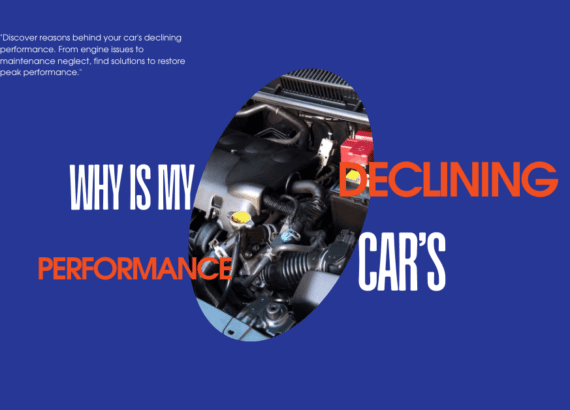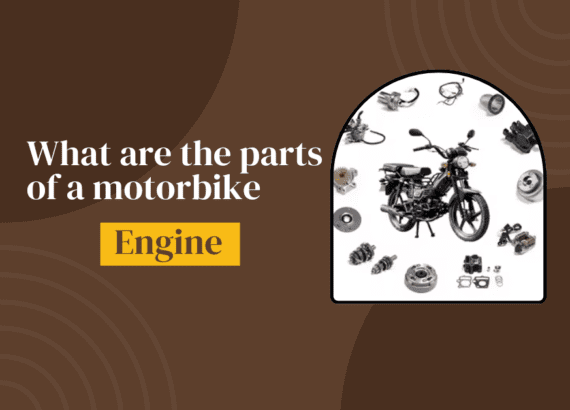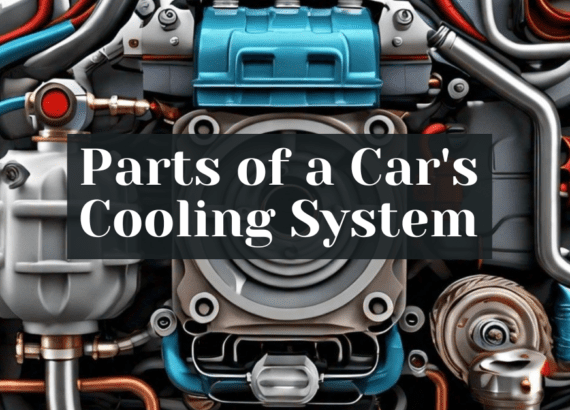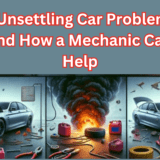Signs of a Failing Battery: Tips for Battery Maintenance and Replacement

Introduction
Our daily lives depend heavily on batteries, from cellphones to laptops to cars. For numerous electronics and other electronic equipment to operate without a hitch, a solid battery is required. Batteries, however, might begin to decay and fail over time. It’s essential to know how to properly maintain and change batteries as needed if you want to guarantee their long-term durability and best performance. You may increase the lifespan and performance of your battery by being aware of these indicators and taking appropriate care of it.
Understanding Battery Degradation
Batteries degrade over time for a variety of reasons, including chemical interactions, usage patterns, and environmental considerations. A battery’s capacity to hold a charge gradually decreases with time, resulting in decreased performance and eventual failure. For prompt action to stop inconvenience and potential damage, it is essential to recognize the warning signals of a dying battery. The battery is essential for starting various types of engines, including gasoline, diesel, electric, and hybrid engines.
Signs of a Failing Battery

Diminished Performance
Performance degradation is one of the early indicators of a failing battery. It’s possible that your gadget’s or vehicle’s overall power output and efficiency will decline. For instance, a smartphone battery may struggle to maintain a charge for as long as it once did or may discharge more quickly.
Difficulty in Starting
Starting the car with difficulty is a classic warning sign for car batteries. A failing battery may be the cause of slow cranking or a delayed ignition response.
Frequent Jump-Starts
It’s obvious when you need to jump-start your car a lot that your battery is having trouble. While jump-starting can offer a short-term fix, it’s critical to address the underlying battery problem to prevent recurrent issues.
Corrosion and Leakage
Batteries show evident symptoms of wear and tear in the form of corrosion and leakage around the terminals. It’s important to investigate and take care of the problem right away if you see a buildup of white or greenish residue or smell something that smells like sulfur.
Swollen Battery
Batteries that are bulging or swelling are hazardous and need to be handled right away. It creates a risk of rupture or explosion since this swelling frequently results from internal chemical reactions or exposure to extremely high temperatures.
Overheating
Overheating can hasten battery deterioration and cause early failure. When a device or vehicle is operating normally, you should be concerned if you discover that the battery is becoming unusually warm.
Random Shutdowns
Another symptom of a deteriorating battery is unexpected power failures or irregular shutdowns. It’s a definite sign that the battery is failing if your device repeatedly shuts down even though the energy level seems adequate. These unexpected shutdowns can cause data loss and interfere with your business, underscoring how crucial it is to address battery problems as soon as possible.
Rapid Power Drain
Even while the machine or vehicle is not in operation, a failing battery may show rapid power loss. It may be time to have your battery serviced if you notice that it is losing charge noticeably more quickly than it used to.
Inconsistent Battery Percentage
You can observe erratic battery percentage readings when your battery begins to degrade. For instance, your device can abruptly change its battery level after a full charge, going from 50% to 20% in a matter of minutes. It might be frustrating and uncertain to try to estimate how much battery life is left when there are such variations.
Battery Age
The battery’s age itself may also be a deciding factor. The majority of batteries have a limited lifespan, and the likelihood of failure rises as they get closer to their predicted life expectancy. It’s critical to be informed of the age of your battery and make replacement plans accordingly.
Device-Specific Indicators
Different gadgets may show different symptoms of a dead battery. Here are a few warning signs particular to each type of device:
Smartphones and laptops: Unpredictable shutdowns, sharp declines in battery life, or refusal to turn on when not plugged in are all indications that the battery in your smartphone or laptop may be malfunctioning.
Car: A deteriorating automobile battery may show itself as difficult starting, dimming headlights, or an unstable electrical system. Pay attention to these warning signs, particularly if your car is older or has a history of battery-related problems.
Causes of Battery Failure

Lack of maintenance
Constant maintenance is one of the main causes of battery failure. The battery terminals may become clogged with dirt, rust, and debris over time, which will reduce their electrical conductivity. In addition, improper inspections may leave problems undiscovered, which may develop over time.
Overheating
An overcharged battery might sustain serious harm. Continuously charging a battery past its capacity can result in heat buildup, which weakens the battery’s internal parts. The battery may bulge, leak, or even explode as a result of this extreme heat, rendering it useless.
Undercharging
On the other hand, undercharging a battery may also speed up its death. A battery that is not fully charged may experience sulfation or a deposit of crystals of lead sulfate on the battery plates. Sulfation can cause the battery’s capacity to drop and its performance to suffer.
Extreme Temperatures
Battery life can be harmed by extreme temperatures, both hot and cold. High temperatures can diminish a battery’s lifespan by accelerating chemical reactions inside the battery, which also increases self-discharge. On the other side, extremely cold conditions may cause the battery’s electrolyte solution to freeze, which can harm the internal parts.
Battery Maintenance Tips
Battery lifespan can be increased, and early failures can be avoided with proper maintenance. Here are some vital pointers for battery upkeep:
1.Regular Inspections
Check your batteries on a regular basis for corrosion, leakage, or other problems. Make sure the battery terminals are spotless and debris-free.
2. Cleaning Battery Terminals
Using a solution of baking soda and water or a specialized battery cleaner, clean the battery terminals. Use a wire brush to gently scrape the terminals to get rid of any corrosion or buildup.
3. Proper Charging Practices
For charging instructions, go to the manufacturer. Both overcharging and undercharging should be avoided, as they can both result in battery failure. If at all possible, use intelligent chargers that can regulate the charging rate based on the battery’s requirements.
4. Protection from Extreme Temperatures
Batteries should be kept and used within an acceptable temperature range. Protect them against extreme heat or cold by using temperature-controlled storage containers or suitable insulation.
5. Using Battery Maintainers
Use battery maintainers or trickle chargers for batteries that are not commonly used, such as those in seasonal cars or equipment. To keep the battery at its best without overcharging, these devices offer a slow, continuous charge.
6. Proper Charging Habits
Use the right chargers and take care not to overcharge your devices. Overcharging can cause the battery to lose its capacity over time and produce a lot of heat.
When to replace a battery
To ensure device performance and safety, it is essential to know when to replace a battery. When choosing to replace a battery, take into account the following factors:
Battery Age: Batteries only last a finite amount of time, usually between two and five years. It is advisable to think about getting a new battery if your current one is getting close to the end of its estimated lifespan.
Irreversible Degradation: If the performance of your smartphone has been considerably impacted by your battery’s degradation, it’s time for a replacement.
Safety Concerns: Batteries that are swollen or leaking should be changed right away.
Choosing the Right Replacement Battery
To ensure compatibility and ideal performance while changing a battery, make the proper choice. When selecting a replacement battery, take into account the following:
Battery Specifications: Compare the voltage, capacity, and size of the new battery to those of the old battery.
Quality and Compatibility: To assure quality and compatibility with your device, buy replacement batteries from reliable manufacturers or licenced dealers.
Genuine vs. Third-Party: Although original batteries are advised, third-party batteries can be an affordable substitute if purchased from reputable brands.
Battery Replacement Process
Depending on the gadget, different batteries can be replaced. Here are some generic tips to help you through the procedure instead:
Power Off: Detach your gadget from all power sources and turn it off.
Remove the Old Battery: The old battery should be gently removed from its slot after disconnecting all connectors.
Insert the New Battery: Make sure the replacement battery is securely connected by cautiously inserting it into the appropriate slot.
Close the Battery Compartment: As directed by the manufacturer, close and secure the battery compartment.
Conclusion
For optimum device performance and durability, it is crucial to be aware of the warning indications of a failing battery, adopt correct maintenance practices, and replace the battery in a timely manner. Understanding the warning symptoms of a failing battery is essential for prompt repair. You can take the necessary steps to successfully resolve difficulties by detecting issues including quick battery drain, uneven battery percentage, device overheating, swollen batteries, slow charging, unpredictable shutdowns, batteries not retaining charge, and taking the battery’s age into account. To maximize your battery’s performance and prevent unexpected failures, remember to inspect, clean, and optimize it on a regular basis.
FAQs
Q1. Normally, how long do batteries last?
Batteries have a finite lifespan that, depending on usage and environmental factors, is typically between two and five years.
Q2. If my battery expands or leaks, what should I do?
Batteries that are swollen or leaking pose safety issues and should be handled carefully. Remove the battery safely, and then dispose of it in accordance with the correct procedures.
Q3. What is the normal battery life?
A battery’s lifespan is influenced by a number of variables, such as the type of device, usage habits, and maintenance routines. Batteries typically have a lifespan of two to five years before starting to lose power.
Q4. Is it necessary to take a device’s battery out while it’s not in use?
It is not required to remove non-removable batteries from devices when not in use. But if you want to keep a device for a long time, make sure the battery is at least 50% charged before putting it away in a cool, dry place.
Q5. Are all batteries able to be changed?
While the majority of batteries in laptops, cellphones, and other portable electronics can be changed, some models, such as some smartphones or tablets with sealed cells, may need a professional’s help.
Q6. How should I dispose of used batteries?
Dispose of used batteries properly in accordance with local laws. Battery recycling services are available at many electronic retailers and recycling facilities.
Q7. How can I efficiently clean the battery terminals?
Prepare a paste by combining baking soda and water, then apply it to the battery terminals. Gently scrub the terminals with a wire brush to get rid of any corrosion. Rinse with fresh water and dry completely.
Q8. Are battery maintainers and battery chargers the same thing?
No, battery maintainers don’t overcharge; instead, they deliver a moderate, steady charge to preserve the battery’s performance. They are appropriate for rarely used batteries or batteries that will be stored for a long time.